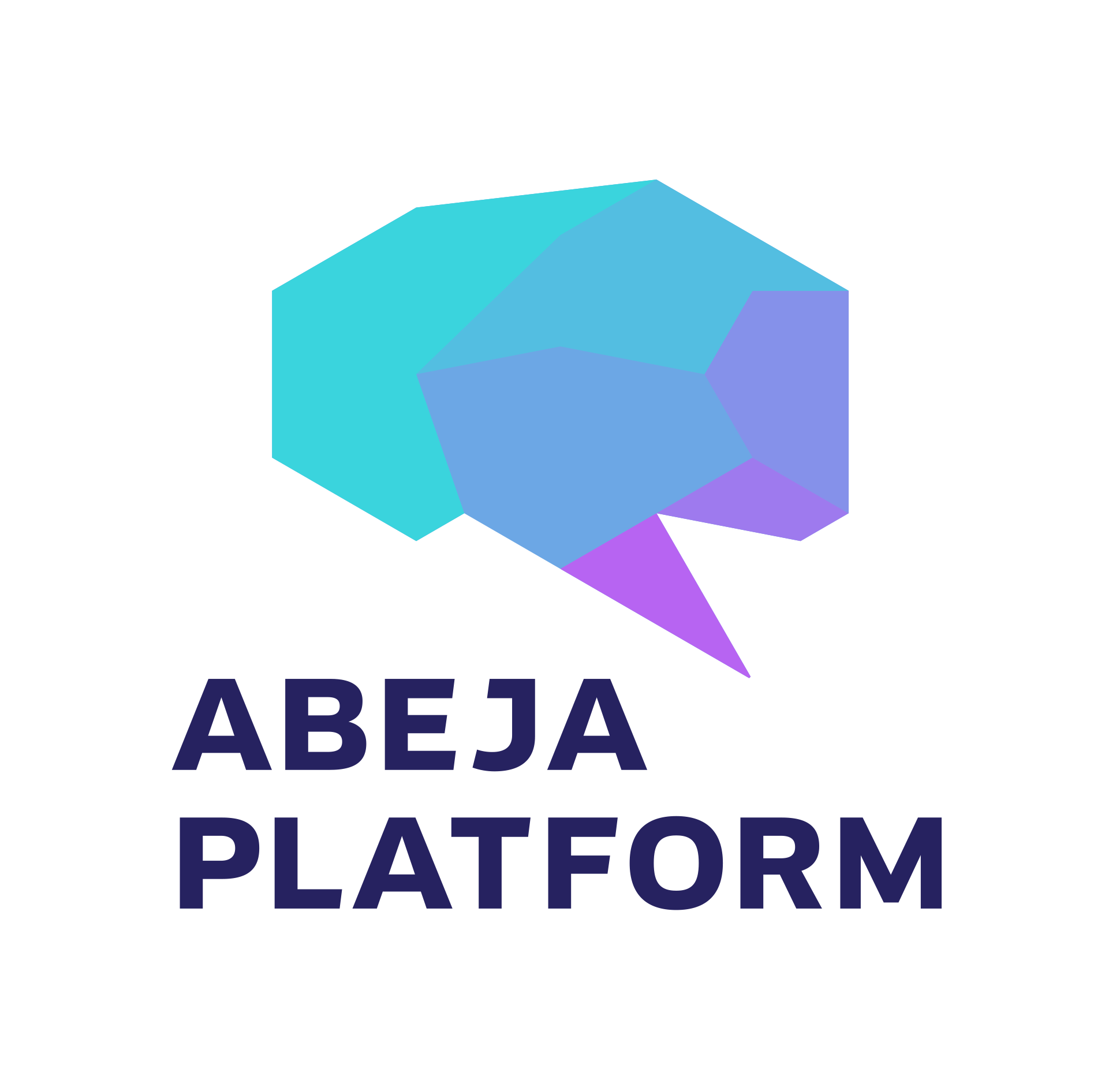A Sample tutorial¶
This tutorial will describe how to use this SDK for different use cases.
Create a datalake channel and upload files to the channel.¶
Steps 1: Create a Datalake channel¶
from abeja.datalake import Client as DatalakeClient
from abeja.datalake.storage_type import StorageType
organization_id = '1234567890123'
user_id = 'user-xxxx'
personal_access_token = 'xxxxx'
credential = {
'user_id': user_id,
'personal_access_token': personal_access_token
}
datalake_client = DatalakeClient(organization_id=organization_id, credential=credential)
name = 'test_channel'
description = 'a channel for testing'
channel = datalake_client.channels.create(name, description, StorageType.DATALAKE.value)
Steps 2: Upload file to the Datalake channel¶
from abeja.datalake import Client as DatalakeClient
organization_id = '1234567890123'
channel_id = '1230000000000'
datalake_client = DatalakeClient(organization_id=organization_id)
channel = datalake_client.get_channel(channel_id)
file_path = 'test_image.jpeg'
metadata = {'label': 'testing'}
file = channel.upload_file(file_path, metadata=metadata)
Steps 3: Get files from the Datalake channel¶
from abeja.datalake import Client as DatalakeClient
client = DatalakeClient()
organization_id = '1234567890123'
channel_id = '1230000000000'
datalake_client = DatalakeClient(organization_id=organization_id)
channel = datalake_client.get_channel(channel_id)
for file in channel.list_files():
print(file.file_id)
Use channel¶
Access channel and upload files in a directory.
from abeja.datalake import Client as DatalakeClient
client = DatalakeClient()
channel = client.get_channel(channel_id)
metadata = {'x-abeja-meta-label': 'cat'}
files = channel.upload_dir('data/1', metadata=metadata, content_type='image/jpeg')