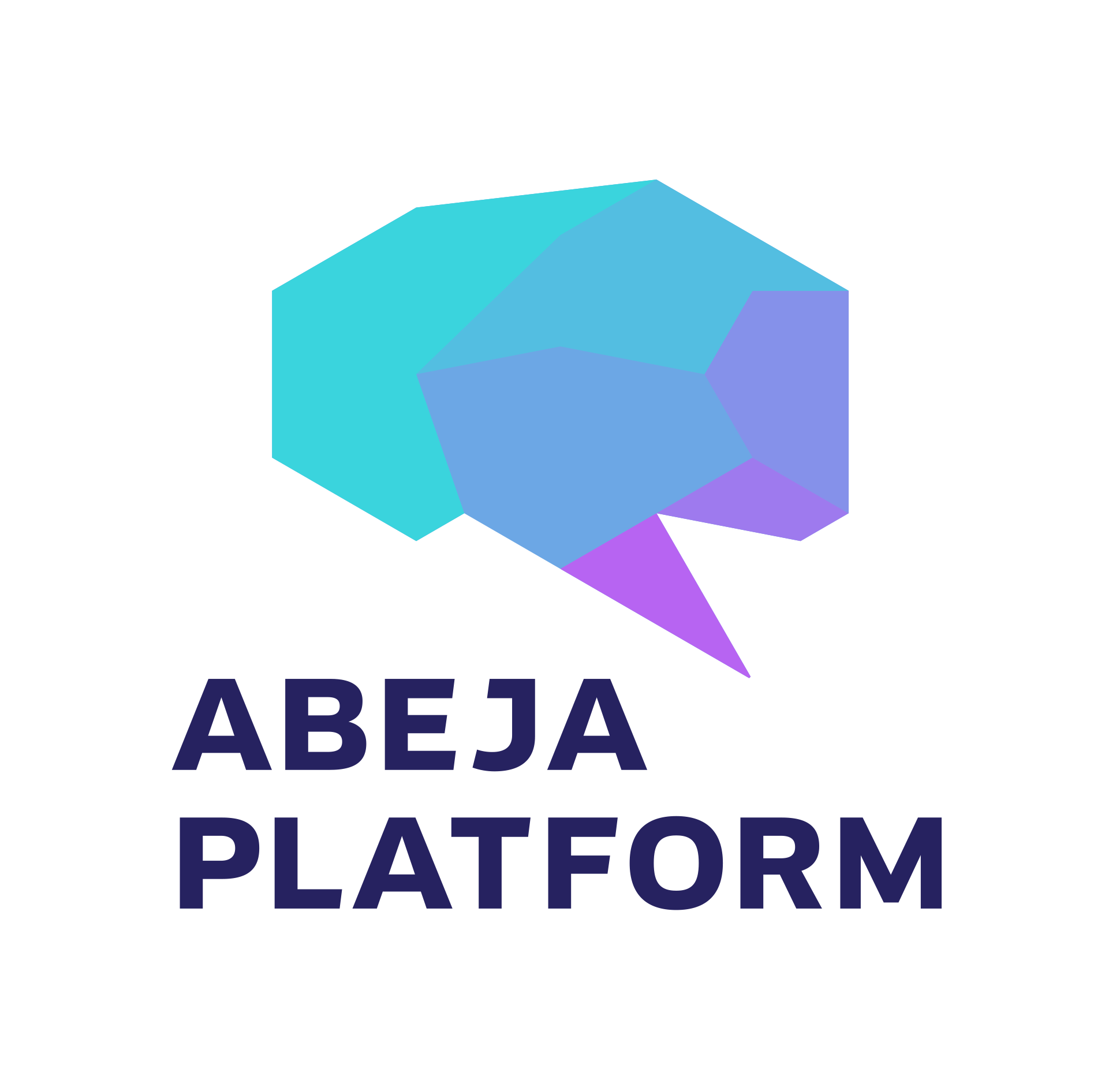Client¶
Client represents a higher level interface to datasets API.
-
class
abeja.datasets.Client(organization_id: Optional[str] = None, credential: Optional[Dict[str, str]] = None, timeout: Optional[int] = None)¶ A High-Level client for Dataset API
from abeja.datasets import Client client = Client()
-
get_dataset(dataset_id: str) → abeja.datasets.dataset.Dataset¶ Get dataset for specific dataset_id
- Request syntax:
response = client.get_dataset(dataset_id='1234567890123')
- Params:
dataset_id (str): dataset id
- Return type:
-
Dataset¶
-
class
abeja.datasets.dataset.Dataset(api: abeja.datasets.api.client.APIClient, organization_id: str, dataset_id: str, name: Optional[str] = None, type: Optional[str] = None, props: Optional[dict] = None, total_count: Optional[int] = None, created_at: Optional[str] = None, updated_at: Optional[str] = None, **kwargs)¶ a model class for a dataset
- Properties:
organization_id (str)
dataset_id (str)
name (str)
type (str)
props (dict)
total_count (int)
created_at (datetime)
updated_at (datetime)
-
property
dataset_items¶ Get dataset Items object
- Request syntax:
dataset = client.get_dataset(dataset_id='1410805969256') dataset_items = dataset.dataset_items
- Returns:
DatasetItemobject
Datasets¶
-
class
abeja.datasets.dataset.Datasets(api: abeja.datasets.api.client.APIClient, organization_id: str)¶ a class for handling datasets
-
create(name: str, type: str, props: dict) → abeja.datasets.dataset.Dataset¶ create a dataset
API reference: POST /organizations/<organization_id>/datasets/
- Request Syntax:
name = "test-dataset" dataset_type = "classification" props = { "categories": [ { "labels": [ { "label_id": 1, "label": "dog" }, { "label_id": 2, "label": "cat" }, { "label_id": 3, "label": "others" } ], "category_id": 1, "name": "cats_dogs" } ] } response = datasets.create(name, dataset_type, props)
- Params:
name (str): dataset name
type (str): dataset types eg: classification, detection
props (dict): properties of dataset
- Return type:
Datasetobject
-
delete(dataset_id: str) → abeja.datasets.dataset.Dataset¶ delete a dataset
- Request syntax:
response = datasets.delete(dataset_id='1377232365920')
- Params:
dataset_id (str): dataset id
- Response type:
Datasetobject
-
get(dataset_id: str) → abeja.datasets.dataset.Dataset¶ get a dataset
- Request syntax:
response = datasets.get(dataset_id=1410805969256)
- Params:
dataset_id (str): dataset id
- Return type:
Datasetobject
-
list() → List[abeja.datasets.dataset.Dataset]¶ Get dataset list
- Request syntax:
response = datasets.list()
- Response type:
list of
Datasetobject
-
Dataset Item¶
-
class
abeja.datasets.dataset_item.DatasetItem(api: abeja.datasets.api.client.APIClient, organization_id: str, dataset_id: str, dataset_item_id: str, **kwargs)¶ a model class for DatasetItem
- Properties:
organization_id (str)
dataset_id (str)
dataset_item_id (int)
attributes (dict)
created_at (datetime)
updated_at (datetime)
source_data (list)
-
asdict()¶
Dataset Items¶
-
class
abeja.datasets.dataset_item.DatasetItems(api: abeja.datasets.api.client.APIClient, organization_id: str, dataset_id: str)¶ a class for a dataset item
from abeja.datasets import Client client = Client() dataset = client.get_dataset(dataset_id='1410805969256') dataset_items = dataset.dataset_items
-
bulk_update(bulk_attributes: dict) → abeja.datasets.dataset_item.DatasetItem¶ Update a datset item in bulk.
- Request syntax:
bulk_attributes = [ { "dataset_item_id": 1111111111111, "attributes": { "classification": [ { "category_id": 1, "label_id": 1 } ], "custom_format": { "anything": "something" }, "detection": [ { "category_id": 1, "label_id": 2, "rect": { "xmin": 22, "ymin": 145, "xmax": 140, "ymax": 220 } } ] } } ] response = dataset_items.bulk_update(bulk_attributes=bulk_attributes)
- Params:
bulk_attributes (dict): list of attributes.
- Return type:
return the updated dataset item list
DatasetItemobject
-
create(source_data: List[dict], attributes: dict) → abeja.datasets.dataset_item.DatasetItem¶ create a item in dataset
- Request syntax:
source_data = [ { "data_type": "image/jpeg", "data_uri": "datalake://1200123803688/20170815T044617-f20dde80-1e3b-4496-bc06-1b63b026b872", "height": 500, "width": 200 } ] attributes = { "classification": [ { "category_id": 1, "label_id": 1, } ], "detection": [ { "category_id": 1, "label_id": 2, "rect": { "xmin": 22, "ymin": 145, "xmax": 140, "ymax": 220 } } ] "custom": [ { "anything": "something" } ] } response = dataset_items.create(source_data=source_data, attributes=attributes)
- Params:
source_data (list): meta data annotated to source data.
attribute (dict): list of source data stored in external storage.
- Return type:
DatasetItemobject
-
delete(dataset_item_id: str) → abeja.datasets.dataset_item.DatasetItem¶ Delete a datset item.
- Request syntax:
response = dataset_items.delete(dataset_item_id=0)
- Params:
-dataset_item_id (int): dataset item id
- Return type:
return the deleted dataset item
DatasetItemobject
-
get(dataset_item_id: str) → abeja.datasets.dataset_item.DatasetItem¶ get a item in dataset
- Request syntax:
response = dataset_items.get(dataset_item_id=0)
- Params:
dataset_item_id (int): dataset item id
- Return type:
DatasetItemobject
-
list(next_page_token: Optional[str] = None, limit: Optional[int] = None, prefetch: bool = False) → abeja.datasets.dataset_item.DatasetItemIterator¶ generate all dataset_items in a dataset
- Request syntax:
dataset_item_iter = dataset_items.list() # list all dataset items dataset_items = list(dataset_item_iter) # or get the first dataset item dataset_item = next(dataset_item_iter)
- Params:
next_page_token (str) : next page token to get the next items. [optional]
limit (int): limit of items. [optional]
prefetch (bool) : False by default. if True, download source_data of all dataset_item concurrently (therefore the order of dataset_items can be changed) and save them in the path specified in environment variable as
ABEJA_STORAGE_DIR_PATHor current directory by default. [optional]
- Return type:
DatasetItemIteratorobject
-
update(dataset_item_id: str, attributes: dict) → abeja.datasets.dataset_item.DatasetItem¶ Update a datset item.
- Request syntax:
attributes = { "classification": [ { "category_id": 1, "label_id": 1, } ], "detection": [ { "category_id": 1, "label_id": 2, "rect": { "xmin": 22, "ymin": 145, "xmax": 140, "ymax": 220 } } ] "custom": [ { "anything": "something" } ] } response = dataset_items.update(dataset_item_id=0, attributes=attributes)
- Params:
dataset_item_id (int): dataset item id
attribute (dict): list of source data stored in external storage.
- Return type:
return the updated dataset item
DatasetItemobject
-