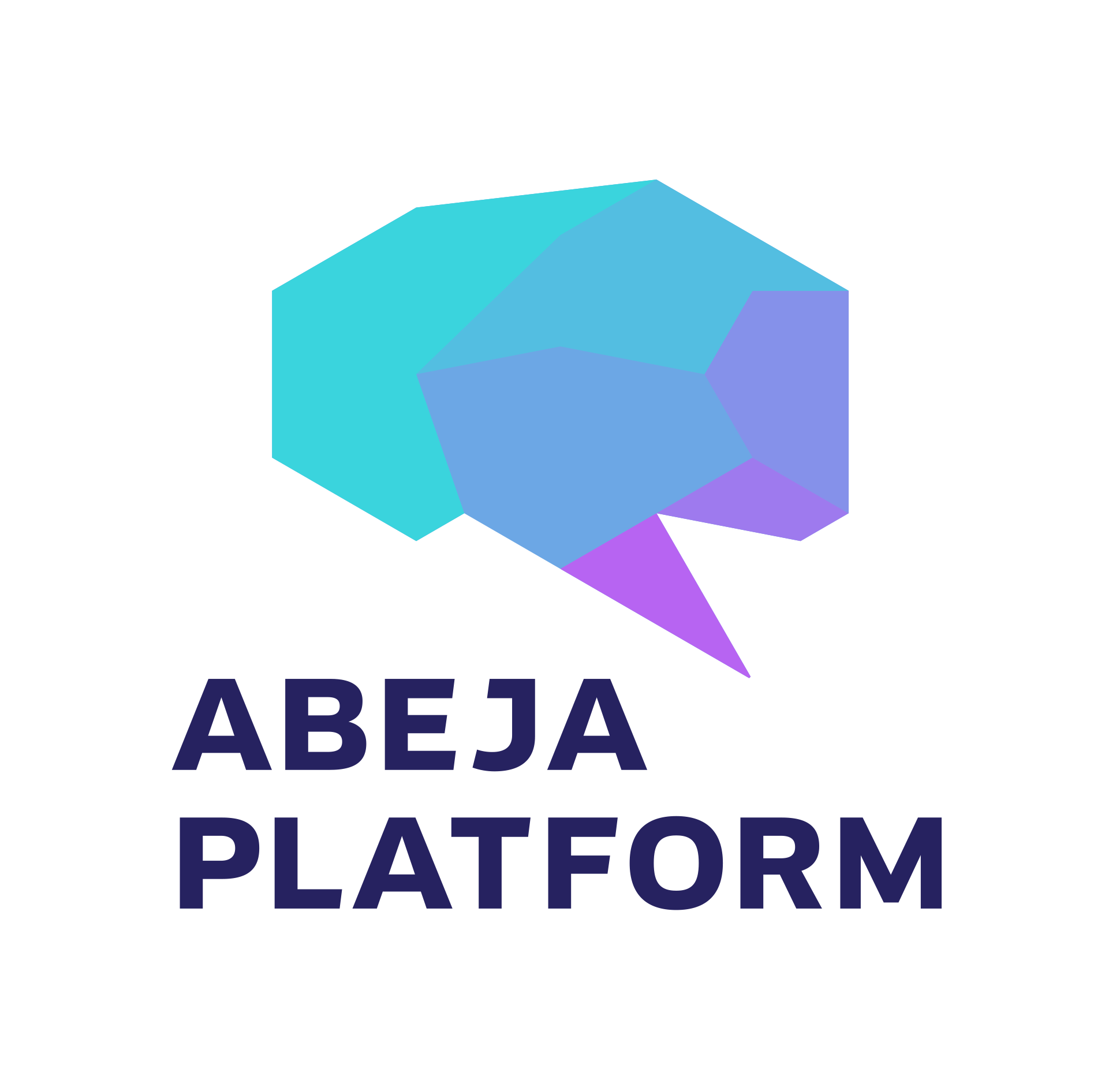A Sample tutorial¶
This tutorial will describe how to use this SDK for different use cases.
Register dataset and dataset items¶
Steps 1: Upload data item to datalake¶
Use ABEJA_Console, Datalake_API, ABEJA_CLI to upload data to datalake.
Step 2-1: Create Classification Dataset and Dataset Items¶
from abeja.datasets import Client
ORGANIZATION_ID = '1102940376065'
client = Client(organization_id=ORGANIZATION_ID)
props = {
"categories": [
{
"labels": [
{
"label_id": 1,
"label": "dog"
},
{
"label_id": 2,
"label": "cat"
},
{
"label_id": 3,
"label": "others"
}
],
"category_id": 1,
"name": "cats_dogs"
}
]
}
dataset = client.datasets.create(name='test_dataset', type='classification', props=props)
source_data = [
{
'data_type': 'image/jpeg',
'data_uri': 'datalake://1200123803688/20170815T044617-f20dde80-1e3b-4496-bc06-1b63b026b872',
'height': 500,
'width': 200
}
]
attributes = {
'classification': [
{
'category_id': 1,
'label_id': 1
}
]
}
dataset_item = dataset.dataset_items.create(
source_data=source_data, attributes=attributes)
Step 2-2: Create Detection Dataset and Dataset Items¶
from abeja.datasets import Client
ORGANIZATION_ID = '1102940376065'
client = Client(organization_id=ORGANIZATION_ID)
props = {
"categories": [
{
"labels": [
{
"label_id": 1,
"label": "dog"
},
{
"label_id": 2,
"label": "cat"
},
{
"label_id": 3,
"label": "others"
}
],
"category_id": 1,
"name": "cats_dogs"
}
]
}
dataset = client.datasets.create(name='test-dataset', type='detection', props=props)
source_data = [
{
'data_type': 'image/jpeg',
'data_uri': 'datalake://1200123803688/20170815T044617-f20dde80-1e3b-4496-bc06-1b63b026b872',
'height': 500,
'width': 200
}
]
attributes = {
'detection': [
{
'category_id': 1,
'label_id': 2,
'rect': {
'xmin': 22,
'ymin': 145,
'xmax': 140,
'ymax': 220
}
}
]
}
dataset_item = dataset.dataset_items.create(source_data=source_data, attributes=attributes)
Use datasets¶
Access datasets from training source and use dataset for training.
from abeja.datasets import Client
client = Client()
dataset = client.get_dataset(dataset_id)
for item in dataset.dataset_items.list(prefetch=True):
# Get data from the dataset source
file_content = item.source_data[0].get_content()
# Get attribute of that dataset
label = item.attributes['classification'][0]['label_id']